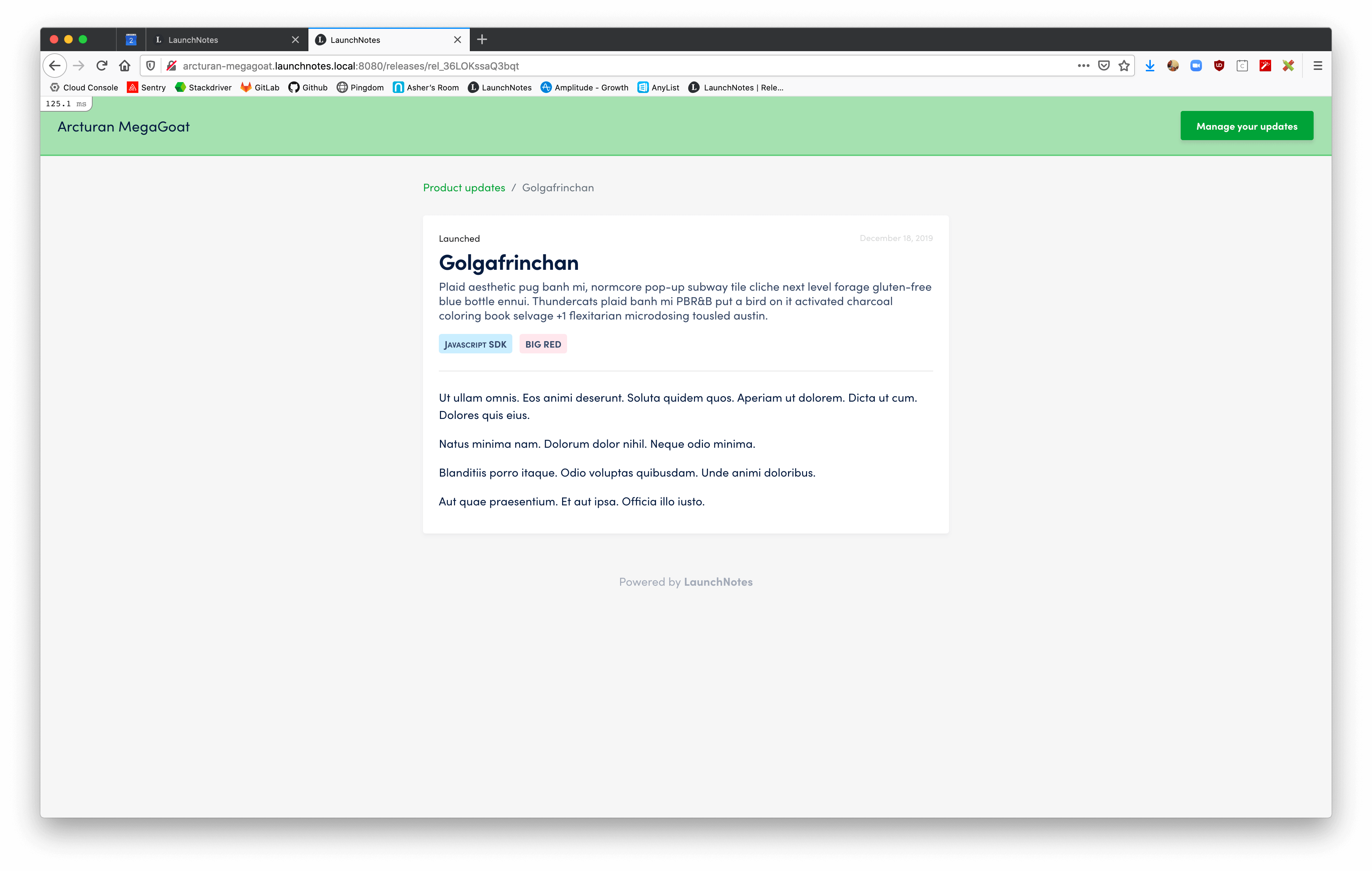- DATE:
- AUTHOR:
- Team LaunchNotes
Summary, Article and better notifications
We’re improving the Release creation and editing flow. This includes a “summary” and article concept for Releases, along with new ui interactions for creating public and private communications.
Overview: We're improving the Release creation and editing flow. This includes a "summary" and article concept for Releases, along with new ui interactions for creating public and private communications. Details below.
This is a big update and as such we're introducing these changes in multiple releases. This is the first.
What's changing in this Release
Release creation
- new summary field that allows you to provide a 1-2 sentence overview for your release
- markdown supported in summary field
- the summary will appear in the release created email
Release editing
- change the name "internal team note" to "internal note"
- change the name "public announcement" to "public note"
- the beginning of a "release article" concept that allows you to detail your entire change using rich text, multimedia, seo optimizations in a blog post style format
UI
- A clearer interaction with public and private notifications
- consistent modal design patterns
- consistent color system
API
- A new summary field
- Notify team field: Boolean value whether or not to send a notification to your internal team.
- Notify subscribers field: Boolean value whether or not to send a notification to your public subscribers.
Why we did it
After dogfooding and multiple rounds of user interviews we're adding a couple key tools to help communicate change. We've simplified the process and added a Release summary, Release article, and clearer notification scheme.
Detailed overview
New category and summary treatments
You'll see on the release index page that we now have a fresh new treatment that is heading in the direction of our new design language. We've also implemented the Summary field on releases.
Markdown
The summary field accepts markdown. Including things like unordered lists in a summary is now supported. The text field is plaintext, but anywhere we render the summary statically, you'll see the structured HTML.

Updated new release modal
The new summary field is now a required field in the release creation modal. We've also updated global modal styles to have a more consistent experience through the app.
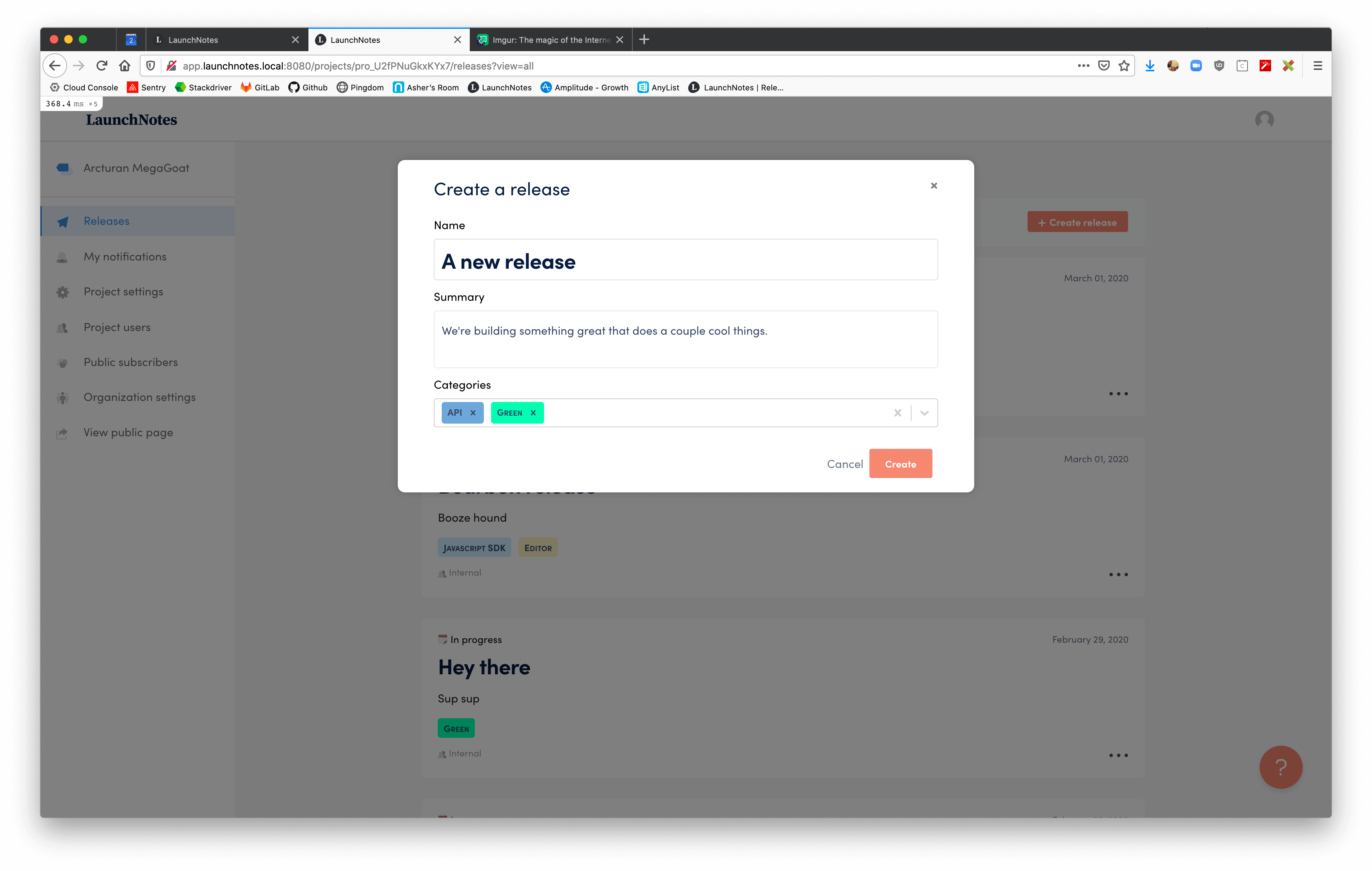
New release editor experience

.
Clicking the pencil in the top right of the release info card brings up a familiar modal for updating name, summary, and categories.
.

The beginning of Release Articles
The existing "description" editor modal will open when you click the "Edit article" button in the right sidebar. This will be the experience while we work on building out the dedicated article page in a future chunk of work.

Public page layout updates
With the addition of the summary field on releases, we replaced the auto generated excerpt with its new summary counterpart on the main release public page. We've also brought over the styles for name and summary.
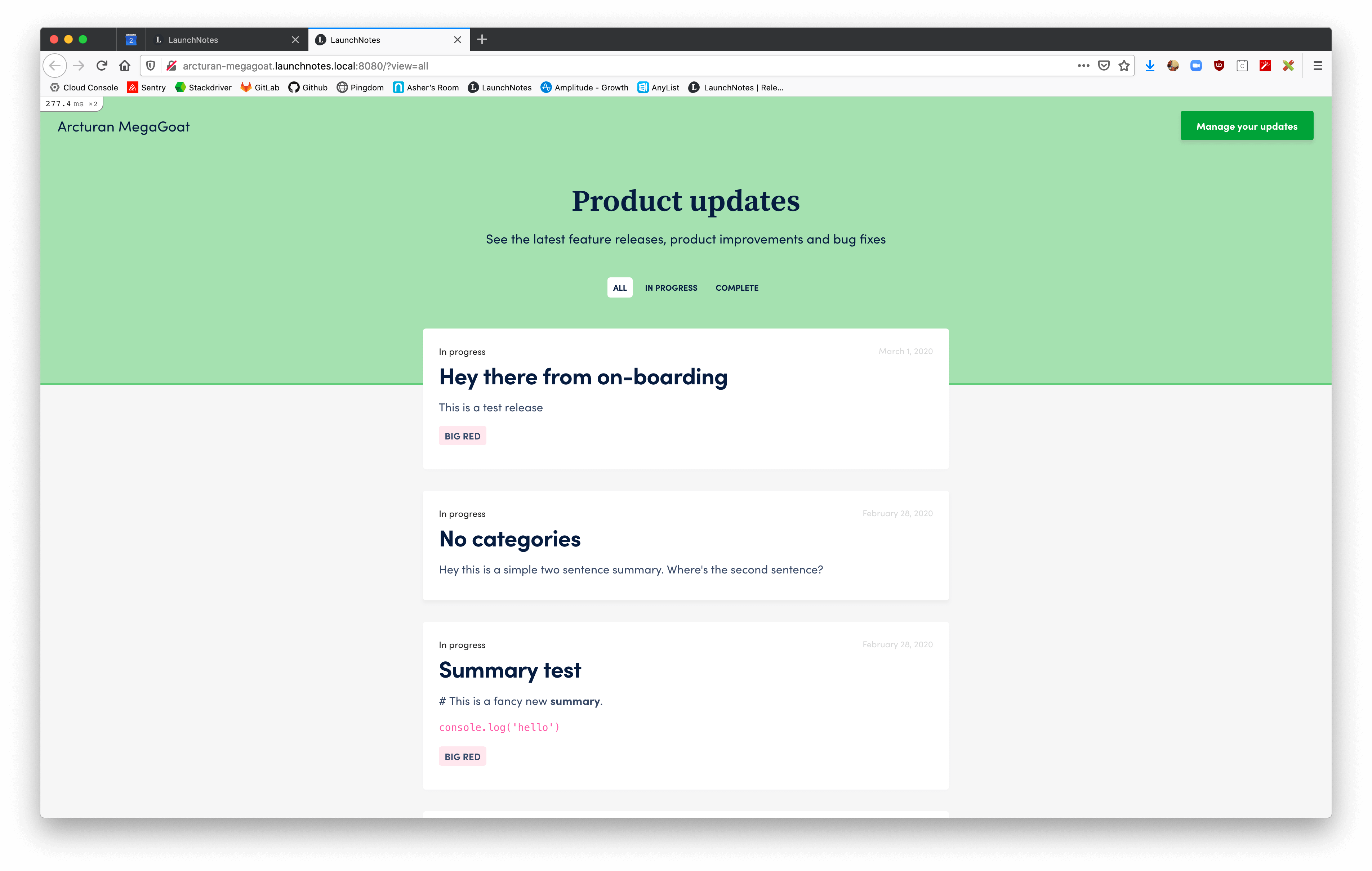
Clicking into a release from the public page now renders the summary and description when appropriate.